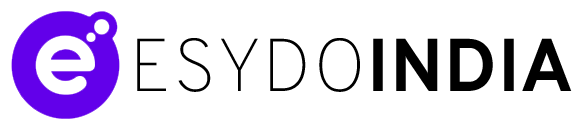Mobile devices have become an integral part of our lives, and as a result, mobile app design and user experience have never been more critical. One fundamental feature that significantly contributes to a seamless mobile user experience is the slide menu. In this blog, we’ll explore the importance of slide menus in mobile applications, highlighting their impact on navigation, user engagement, and overall usability. To learn how to effectively incorporate slide menus into your mobile app, follow Esydo’s tutorial video linked below.
Why Slide Menus Matter:
- Effortless Navigation: Slide menus, also known as hamburger menus, provide users with an intuitive way to access various sections of an app with a simple swipe or tap. This minimizes the need for complex navigation structures and enhances user-friendliness.
- Optimized Screen Space: Mobile screens are limited in size. Slide menus help maximize the available screen real estate by tucking away secondary options and allowing users to access them when needed, keeping the interface clean and clutter-free.
- Quick Access: Users can easily access essential features, settings, or additional content without leaving the current screen, ensuring a smoother and more efficient user experience.
- Consistency: Slide menus offer a standardized approach to navigation, making it easier for users to adapt to different apps that incorporate this design pattern.
Key Benefits of Slide Menus:
- Improved User Engagement: Easy access to various app sections encourages users to explore more features, increasing overall engagement and interaction with your app.
- Streamlined User Flow: Slide menus simplify the user journey, enabling users to switch between app sections seamlessly, resulting in a more enjoyable and efficient experience.
- Enhanced Usability: Users appreciate apps that are straightforward and easy to navigate. Slide menus contribute to overall app usability and user satisfaction.
Incorporating Slide Menus:
To effectively incorporate slide menus into your mobile app, follow these best practices:
- Prioritize Content: Place essential or frequently used options at the top of the menu to ensure they are easily accessible.
- Use Iconography: Utilize clear and recognizable icons alongside menu items for quick identification.
- Customization: Allow users to personalize the menu by providing options for rearranging or hiding menu items.
- User-Friendly Gestures: Ensure that swipe or tap gestures are intuitive and responsive.
Conclusion: Elevate Your Mobile App Experience
Slide menus play a vital role in optimizing mobile app navigation, enhancing user engagement, and streamlining the user flow. By understanding their importance and following best practices, you can create a mobile app that offers a superior user experience, ultimately leading to increased user satisfaction and app success. Incorporate slide menus into your app design today and take your mobile experience to the next level.
Esydo’s Tutorial Video: Your Comprehensive Guide:
For a step-by-step tutorial on how to implement slide menus in your mobile app effectively, be sure to watch Esydo’s tutorial video. Esydo specializes in providing clear, expert guidance for mobile app development, ensuring that you can enhance your app’s navigation and user experience seamlessly.